iTunes for Mac has been bundled with MacOS since Apple’s iPod first made its debut in 2001. It quickly became the most popular media player and music management app all around, helping you bring your expertly curated playlists, songs, albums and more to your portable music player, while keeping your music library clean and organized.
Over the years, as the debut of the iPhone and Apple TV happened, iTunes for Mac has lost the appeal it once had among its loyal user base. It became a bloated piece of software, trying to do everything at once, becoming a resource-hog and mess in the process. But the good news is, there are better alternatives out there.
If you’re looking for an iTunes alternative for Mac, you’ve come to the right place. Let’s check out some of the fastest, more feature-packed yet easy to use multimedia library management software that gives iTunes a run for its money.
What to Look for in an Ideal iTunes Alternative for Mac
The short answer? You need:
- Customization support – your music player should reflect your personality. So why not give it a whole new coat of paint? It’s possible and very sexy.
- A lean and nimble music player – some of us like to chill to good music while we work on some big projects. Why should your music player hog all the precious memory when it really shouldn’t?
- Plugins – Want automatic lyrics? Want audio enhancements? More audio format supports (like FLAC)? These are some reasons to go with a player with support for feature boosting plugins.
- Less clutter – iTunes is notorious for being extremely unwieldy, thanks to its support for Apple TV, Movies, App Store etc. Sometimes less is more.
- Faster video format conversions.
- Reduced video file sizes for iPad and iPhone.
This list of benefits isn’t short by any means, and there’s a lot of features that we haven’t even mentioned yet.
Let’s take a look at some of the best iTunes alternatives on Mac right now. We can safely say that they will make your digital media easier to manage and move around.
Best iTunes Alternative for Mac Review
1. AnyTrans
iTunes may have been good when it comes to transferring music between your Mac/PC an iPhone/iPad/iPod, but it came with a lot of restrictions on how to do it. AnyTrans is way better. It gives you two ways to transfer music and videos to your devices, with zero restrictions.
That’s not all. AnyTrans works as an all-in-one content manager for your iTunes library. With it, you can also delete, export or add a track to your iPhone, all without the need for launching iTunes.
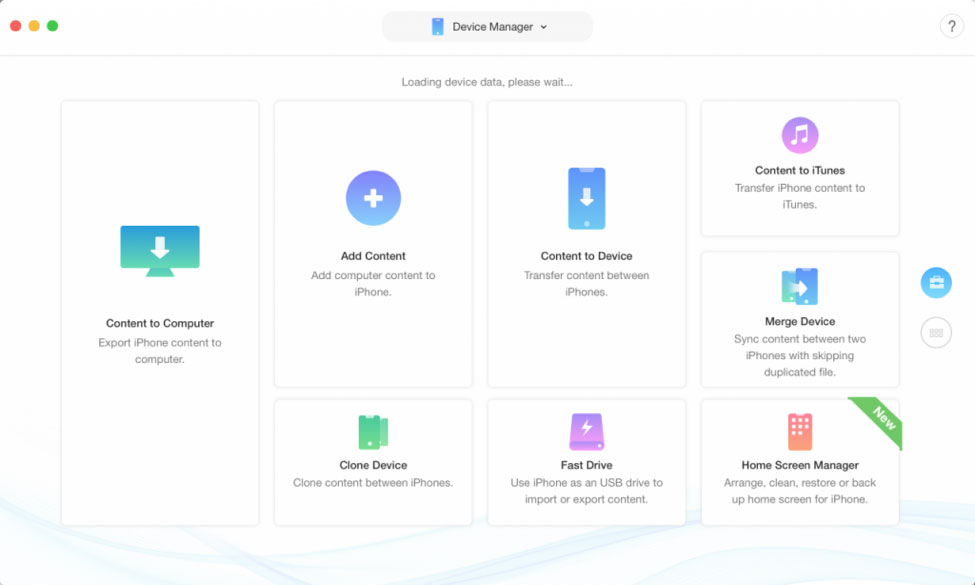
Did your computer crash? Worried that you lost that iTunes library? Fret not because AnyTrans can also work its magic and rebuild your library from the ground up. With a few steps, it is possible to recover every song and playlist from your iPad or iPhone. Duplicate content is automatically removed, while your original music meta data like play count, artwork, ratings are all preserved.
If you want a music management and organizing app, AnyTrans is highly recommended.
Pros
- Transfer music from PC/Mac to portable devices (iPad, iPod, iPhone) and vice versa!
- Transfer photos from iPhone to computer with 1-click!
- Use your iTunes/iCloud backups to browse and extract data
- Custom ringtone support. Turn any music into a ringtone for iPhone
Cons
- Most of the features are found in the paid version.
Download AnyTrans as your iTunes Alternative Now
2. iMazing 2
iMazing is an amazing iTunes alternative (please excuse the pun, but it’s true). This iTunes alternative is built for iOS devices, and is more simple and straight-forward to use.

Since iTunes won’t be bundled with macOS 10.15 Catalina, if you’re looking for something that does everything that iTunes used to do, iMazing is great. You can take advantage of wireless backups, which can also be scheduled as required.
Pros
- You can make backups of your library and restore them.
- Easily transfer photos, music, videos, and other media files.
- Your iPhone and WhatsApp messages can be exported or printed.
- Manage your iOS Apps.
- Use one iOS device to transfer data to another iOS device.
iMazing gives you features that you won’t find on iTunes. Admittedly, it looks overwhelming at first sight, but it’s a lot of fun to use and easy to learn. A small learning curve for the average user nonetheless, so keep that in mind.
Cons
- Casual users will have to spend some time to see all its bells and whistles.
Download iMazing as your iTunes Alternative
3. WALTR 2
Confusing and complicated user interface got you down? What if transferring music and other media files was as easy as using drag-and-drop? Then all you need is WALTR 2, a small yet incredibly powerful media management app for your iTunes library and iOS devices.

Pros:
- Drag-n-drop and Music, Ringtones, Videos, PDF & ePUB files into any Apple device without iTunes.
- Automatic Content Recognition (ACR) feature fetches the correct artwork, lyrics, title, episode description and other missing metadata for your files.
- No wires needed. WALTR searches for iOS devices via Automatic WiFi and establishes connectivity.
- Supports old iPod devices as well as support for hi-fidelity FLAC and APE music formats.
- Read ebooks seamlessly. EPUB and PDF support included.
- Smart Adaptive Conversion (SAC) converts file formats to the right one no matter what device you sync to.
Cons:
- Cannot delete files through WALTR 2. You will have to do this manually.
- ACR does not always work.
- High Price
Download Waltr 2 ti transfer anything to your iOS device now.
4. Aiseesoft FoneTrans
If you are looking for that one definitive solution for iTunes, consider checking out Aiseesofte FoneTrans. It can transfer all your data in one click. And you don’t have to worry about this process being interrupted. It’s very simple and works as advertised.

Here are some features you can make use of with Aiseesoft FoneTrans:
- Almost all iOS devices work with it.
- Backup everything and transfer it with one click.
- Your iOS contacts can be edited and managed easily.
- You can convert images.
- Use personalized ringtones.
Pros
- Gives you the most bang for the buck.
- Packs a ton of features.
- Simple yet efficient.
Cons
- It skips out on some features.
5. MacX MediaTrans
One of the reasons why iTunes has fallen out of favor is that it consumes too much memory. This is the thing that MacX MediaTrans sought to do better in. The music management app boasts a lean and efficient memory footprint, while offering a lot of features in a nicely laid out interface.
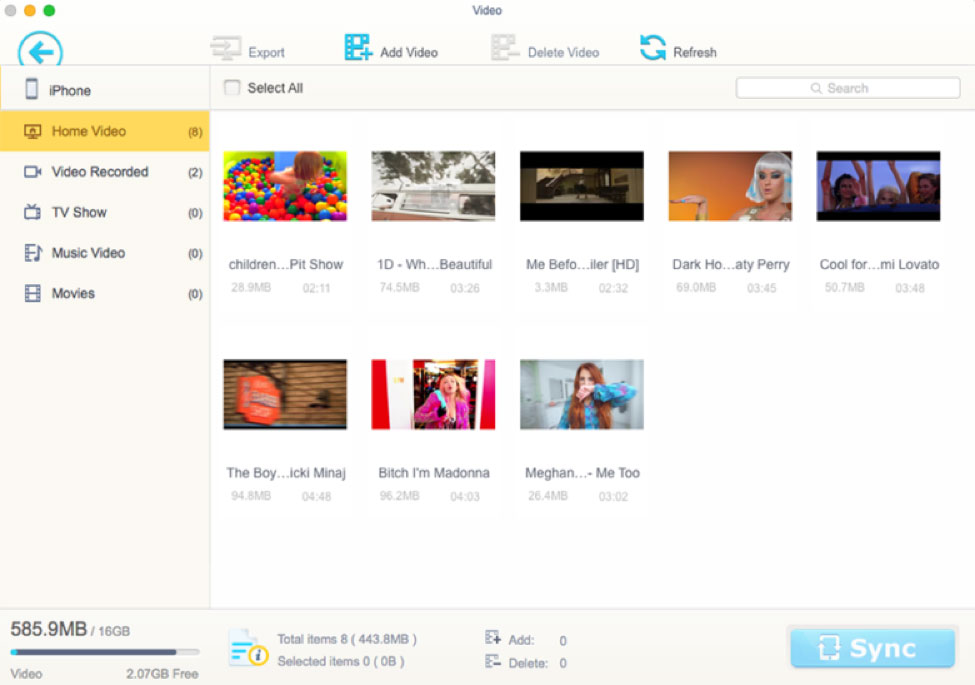
MediaTrans is a godsend for machines with low-end specs. You get to organize your media library while not worrying about your system grounding to a halt. Just install it and start using it. You don’t even need iTunes installed for this to work.
Pros
- No need for iTunes. Just install MediaTrans and get to syncing your music and other files.
- Easy to use.
- One of the fastest iTunes management alternatives out there.
- Bonus built-in video converter and ringtone maker in paid version.
- Geared for low-spec machines.
- Reduce big video files by as much as 50% on iPhone and iPad.
Cons
- Has a file limit in free version. Paid version gives you unlimited file transfers.
Download MacX MediaTrans as your iTunes alternative now
6. Clementine
What if you need a music and media management app that offers the widest audio and video formats compatibility? Something that you can use not with MacOS but also on Windows and even Linux! Clementine is the app you’re looking for.
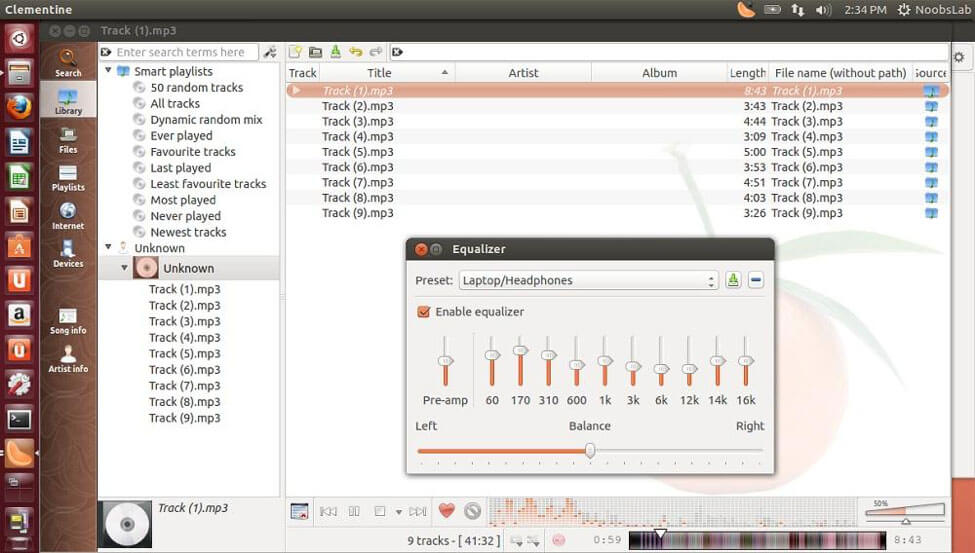
It features advanced tagging plus support, helping you whip up your library metadata without wasting too much time. Other popular features include ripping, and even support for copying your iTunes library to other devices than iOS ones.
Though Clementine is free and open-source, it does have a caveat. The user interface leaves a lot to be desired.
If you can get around its ugly user interface, Clementine is a powerfully capable music management app for multiple platforms.
Pros
- Available for Windows, Mac, and Linux
- Not just iOS devices, but support for many other mobile phones and tablets.
- Listen to radios, podcasts and more right from the app.
- Connect your music from cloud storage platforms and stream it.
Cons
- The user interface is clunky and rather lackluster.
Best iTunes Alternative for Mac: Conclusion
These suggestions have everything for everyone. And most of them tend to do better than iTunes in one or many ways. If you want new features, you can get AnyTrans; New audio files support? You would get Waltr 2 to give you a favor. Syncing your iTunes library with an Android device? You get the gist of it.
So there you have it. Try them all out and see which app suits your requirements as the perfect iTunes replacement.


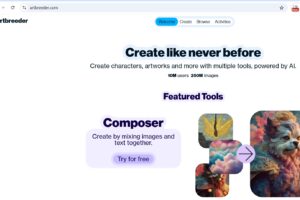

iMazing 2 it truly is a pleasure to look at and is extremely clear and easy to use.
I like iAmazing 2, so cool apps!
Very informative review, Waltr 2 is one of my favorite app, works quite smoothly as an iTunes alternative for Mac!