Summary: Which tablet is best for reading ebooks? This essay will share a list of best tablet for reading ebooks, and all details reviewed, read on.
Reading gives us unparalleled pleasure. It’s like the best exercise for our brains. There is no doubt about it. With the advancement of technology, reading has become more convenient than ever before. We can read eBooks, comics, blogs, articles, posts, etc. from anywhere in the world using our smart devices.
However, if you want to make this beneficial practice more enjoyable, then you can buy a tablet to read e-books. This is because tablets usually come with a larger screen than smartphones. Likewise, it is portable as compared to a laptop or desktop.
If you are looking for a tablet for reading eBooks, then luckily we can help you. Because today’s article will feature some of the best tablets for reading eBooks, we will cover detailed reviews about the 8 top tablets for reading eBooks in this article.
So, let’s cut to the chase…
Key Traits of The Best Tablet for Reading Ebooks
Not every tablet would be the best option for reading ebooks. So, in this section, we will let you know what a tablet should have to be the best tablet for reading ebooks. Keep reading and you will find out soon.
- Screen Size:
A bigger screen is always better for reading ebooks. The best tablet for reading ebooks should be between 6 to 10 inches. Because, if it’s bigger than 10 inches then it would be a hassle to carry it around. Similarly, those that are smaller than 6 inches are not suitable for reading. So, try to find one that is in between these ranges.
- Screen Resolution and PPI Density:
Having a big display won’t be enough if it has a low resolution or low PPI density. A display with low resolution would produce distorted images. It would be stressful to the eyes to read for a long time in displays like this.
And, a display with low PPI density would not be bright enough. That means it would be hard to see the text on the display under bright lights or direct sunlight. So, the rule of thumb is to choose a tablet with higher resolution and PPI density for a better reading experience.
- Battery Life:
Let’s say, you’re reading a fascinating book on your tablet, and I don’t think you want to be interrupted by a dead battery. So, we would recommend that you look for a tablet that comes with a long battery backup. It will help you enjoy uninterrupted reading.
- Connectivity Options:
A perfect tablet for reading e-books must have a wireless connectivity feature. It could be Wi-Fi or typical cellular connectivity. That way, you will be able to download, share, or receive eBooks/blog posts to your tablet. Otherwise, your tablet would be useless.
- Weight & Dimension:
If you use a tablet for reading ebooks, then the tablet is usually in your hand most of the time. Hence, opt for a lighter tablet. This way you can carry it around effortlessly and also read for a long time.
- Storage Space:
If you want to store ebooks on your tablet, then you will need storage space. The higher, the better. So, look for a tablet which comes with higher storage space. It is also a plus if the tablet has an external SD slot.
- Additional Features:
There are some features which are not that important, but they can dramatically improve the experience of using a tablet many times. For instance, if your tablet is waterproof, you could read while you are relaxing at bath or the pool.
One or two cameras won’t hurt as well. Those can be used to capture photos, videos, and even for video calling purposes. So, if your tablet has any additional features which are not mentioned in this post, then that is not a problem. Instead, you should be happy that yours one has some extra features which can come in handy at times.
Comparison Between The Best 8 Tablets for Reading Ebooks
Let’s compare these tablets for reading before we talk about them in detail.
| Tablet/Features | Battery Backup | Screen Size | Operating System | Storage Space | Connectivity | Waterproof | Weight |
|---|---|---|---|---|---|---|---|
| Amazon Kindle Oasis | Up to 6 weeks | 7 inch | N/A | 8GB/32 GB | Wi-Fi/ Wi Fi+Cellular connectivity | Yes, IPX8 rated | About 188 grams |
| Kindle Paperwhite E-reader | Up to 6 weeks | 6 inch | N/A | 8 GB/32 GB | Wi-Fi/ Wi Fi+Cellular connectivity | Yes, IPX8 rated | About 182 grams |
| Amazon All-new Kindle | Up to 4 weeks | 6 inch | N/A | 4 GB | Wi-Fi only | No | About 174 grams |
| iPad Mini 5th-gen | Up to 10 hours | 7.9 inch | iOS 12 | 64 GB/256 GB | Wi-Fi/ Wi Fi+Cellular connectivity | No | About 300.5 grams |
| Apple 9.7-inch iPad with Retina Display | Up to 10 hours | 9.7 inch | iOS 12 | 32 GB/ 128 GB | Wi-Fi/ Wi Fi+Cellular connectivity | No | About 469 grams |
| Kobo Clara HD 6" | Multiple weeks | 6 inch | N/A | 8 GB | Wi-Fi only | No | About 180 grams |
| Samsung Galaxy Tab A 8" | 15-20 Hours | 8 inch | Android 7.1 | 16 GB/ 32 GB (optional micro SD) | Wi-Fi | No | About 358 grams |
| Lenovo Tab 4, 10.1” | Up to 20 hours | 10.1 inch | Android 7.1 | 16/32/64 GB | Wi-Fi only | No | About 308 grams |
Best Tablet for Reading Ebooks: Complete Reviews of the Top 8 Choices
In this section, we will cover all the things you should know about these best tablets for reading ebooks in great details. So that you can choose the best one for you without any issues. So, here you go...
1. Amazon Kindle Oasis
The first tablet in our list is the Amazon Kindle Oasis. At this moment, this is the no. 1 best seller in the Kindle E-reader category in Amazon. It comes in 2 colors which are Graphite and Champagne Gold. Both of these colors look cool and timeless.
Also, there are two versions of Amazon Kindle Oasis in terms of connectivity and storage space as well. For instance, you can get the 8 GB or the 32 GB version. Again, you can get the Wi-Fi only version or the Wi-Fi + free 4G cellular version when it comes to connectivity. However, depending on the features, the prices will differ slightly from version to version.
This is a 7-inch kindle reader. It comes with a 300 PPI flush-front Paperwhite display. On top of that, it has an adjustable warm light feature with which you can shift the shade of the screen from white to amber. This is very good for the eyes. It also comes with the latest e-ink technology which gives the impression that you are reading on a real paper.
But that is not all. It also has IPX8 water and dust proof rating. That means you can comfortably use this device to read in bath, beach, pool etc. There’s no problem if you accidentally drop in water as well. It will be protected for at least 60 minutes or so under (up to) 2 meters of fresh water.
Additionally, you can change the text size, font face, screen brightness etc. as well. The design of the device is perfectly suitable for one-handed use. It also has a couple of page turn buttons which makes the reading experience better. Overall, we would recommend the Amazon Kindle Oasis to our readers without a doubt. Matter of fact, it might be the best one in this list.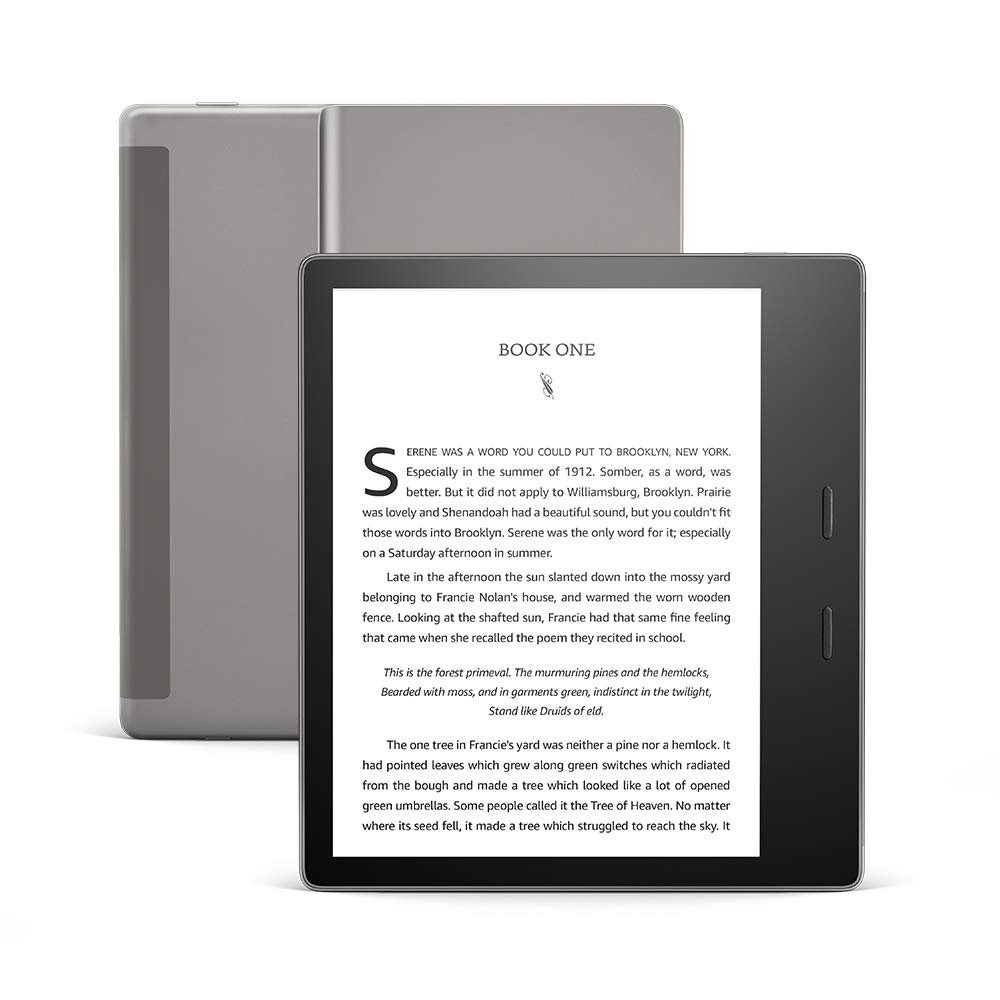
Key Features:
- 7-inch flush-front display with 300 PPI density with 25 front LEDs
- Comes with Bluetooth connectivity
- Works perfectly with Audible, use Bluetooth headphone to use Audible
- A single charge and you are set for up to 6 weeks
- Takes only 3 hours for a full charge
Pros:
- ‘VoiceView’ screen reader feature
- With ‘WhisperSync’ feature, you can switch between reading and listening using Audible seamlessly
- Ergonomic design
- Automatic rotating page orientation
- Auto-adjusting light sensors
- Very lightweight
- Comes with 2 page turn buttons
- Water and dust proof
Cons:
- The price is a bit higher
2. Kindle Paperwhite E-reader
If the price of the Amazon Kindle Oasis is high for you, then you can check this one out. This is almost half the price of the Kindle Oasis yet packs almost similar features and specifications. The most notable difference between these two is in the design. The Kindle Paperwhite is the lightest and thinnest of all the Kindle readers.
So, it can be one of the best tablets for reading while you are traveling. Amazon claims that this comes with a 6-inch glare-free screen. The screen has a PPI density of 300 which means it will be very comfortable to read even in bright daylight. Besides, there are 5 front LEDs.
You can choose between the 8 GB or the 32 GB version. The price would vary based on the version you are going to get. Interestingly, this device is also waterproof. So, no need to panic if you accidentally drop it under water. The battery life is also incredible. Amazon claims that it can last up to 6 weeks on a single full charge (under specific conditions).
The screen of this Kindle reader is equipped with the ‘E Ink Carta’ technology. That means reading on this device would be almost similar to reading an actual book. You can also customize the font settings, reading settings, and other vital parameter to make it your own. In a few words, we can say that this is one of the best tablets for reading books out there at this moment.
Key Features:
- 6-inch glare-free screen with 300 PPI density
- Comes in two versions — Wi-Fi only or Wi Fi+ free cellular connectivity
- Takes 3 hours for a full charge via 5W charger and 4 hours from a PC via USB cable
- Supports Bluetooth headphone, which makes it compatible with Audible
Pros:
- IPX8 water and dustproof rating
- Multiple reading settings
- The lightest kindle reader from Amazon
- Smaller in size thus easy to carry
- Free cloud storage for all Amazon content
Cons:
- A lot of customers claimed that it doesn’t come with a 100% glare-free display
- No page turn buttons available
3. Amazon All-new Kindle
If you are in a budget yet want to try a Kindle reader after all, then the ‘All-new-kindle’ would be the best option for you. This the cheapest good quality Kindle reader. However, don’t let the low price full you. It comes with a lot of useful features.
For instance, it has adjustable front lights which means you can adjust the screen brightness according to the environment you are reading on. The screen is a 6-inch glare-free one. However, the PPI density is a bit lower compared to the 2 previous kindle readers we have just talked about. The PPI density of this device is only 167 PPI. This is not completely bad but it could be a bit higher.
There are only 4 LEDs on the front. The battery life is also good. It can go for up to 4 weeks on a single charge (under certain conditions). It was designed for one-handed reading. The Amazon All-new-Kindle comes with ‘At-a-tap controls’. With the help of that technology, you can translate words, highlight texts, search for definitions, adjust text size and change fonts etc. right from the page you are reading.
We have to admit that this one has a lot fewer features compared to the previous ones we have just talked about. However, you need to consider the price of this one too. If you compare the price of this one to the other Kindle devices we have mentioned here, it is clear that this is the cheapest one. Thus we think this can be a perfect choice if you want a budget-friendly option.
Key Features:
- 6-inch glare-free screen with 167 PPI density
- Comes with 4 GB internal storage space
- Takes 4 hours to charge fully via a 5W charger
- Up to 4 weeks battery backup after a single charge (depends on settings and usage)
- Comes with VoiceView screen reader features
Pros:
- Very reasonably priced
- Comes with optimized font technology
- Black and white colors to choose from
- Comes with latest e-ink technology which intakes texts look sharp and crispier
- Lightweight and suitable for one-handed use
Cons:
- Not waterproof
- The PPI density could be a bit higher
4. iPad Mini 5th-gen
Till this moment, we have talked about the Kindle readers of Amazon. Now, we are going to talk about Apple’s tablets. Speaking of Apple, the first option that comes to our mind is the latest iPad mini. This is the 5th generation iPad mini. It comes with a lot of updated features and specs.
First off, you can choose between a 64 GB and a 256 GB version. Also, there are 3 color options which are Space Grey, Gold, and Silver. The tablet comes with a 7.9-inch retina display. The display also has the ‘True Tone’ and ‘wide color’ technology which makes it apt for reading books.
Although we are suggesting this for reading, this can do more than that. For example, this one comes with the A12 Bionic chip, which is a potent chipset. You will find one 7 MP HD camera at the front and another 8MP one at the back. Apple also included dual stereo speakers in this tablet.
At this moment, this iPad comes with iOS 12. That means you can also take advantage of the shared-augmented reality, group FaceTime, screen time, and other exciting features. Along with all these, it has a Touch ID fingerprint sensor.
You can also choose between a Wi-Fi only version and Wi-Fi + cellular version. Again, it will affect the price accordingly. Apple states that the iPad mini 5th generation comes with 10 hours of battery life. Except for the high cost, everything is excellent about this iPad.
Key Features:
- 9-inch retina display
- 10 hours battery backup
- Comes with iOS 12
- Compatible with Apple Pencil
- A12 Bionic chip makes it a powerful tablet
Pros:
- It is compatible with Bluetooth keyboards as well as Smart Keyboard Folio
- Slim and compact for an 8-inch tablet
- Ergonomic design
Cons:
- A lot pricier
- No waterproof feature
5. Apple 9.7-inch iPad with Retina Display
Now, if you have liked the iPad mini but want a bigger tablet, then the Apple iPad could be the best choice for you. This model comes with a 9.7-inch retina display. It is the latest addition to Apple’s iPad series. That makes this one the 6th generation Apple iPad.
It also comes in three colors: silver, gold, and space grey. Also, it has two versions in terms of internal storage which are 32 GB and 128 GB. You can also opt for the Wi-Fi only version or the one with both the Wi Fi+Cellular connectivity options. This tablet also has a lot of useful features.
This iPad comes with the A10 Fusion chip, 10 hours battery backup. Like its mini version, it also has a Touch ID fingerprint sensor and an 8MP back camera. However, it comes with a 1.2 MP front camera, which might not be enough for everyone. Nevertheless, if you are looking for the best reading tablet from Apple, then this can be your next one. It would indeed be a great choice, as this is now the best-selling tablet in Amazon.
Key Features:
- A10 Fusion chip with 4 cores and 64-bit architecture
- Augmented reality ready
- No problem while multitasking
- Compatible with Apple Pencil and any types of Bluetooth keyboard
- Comes with dual built-in speakers
Pro:
- It is just 7.5 mm thin
- Wi-Fi and optional LTE connectivity option
- 7 Inch retina display is bets for reading books
Cons:
- It could be an expensive option
- The front camera could be better
6. Kobo Clara HD 6″
If you are not a fan of either of Apple or Amazon, then the Kobo Clara can be an excellent option for you. It is an e-reader like the Kindle readers from Amazon. For reading purpose, this has a lot to offer. It has a 6-inch display with 300 PPI density, which is more than enough for a brighter screen under bright sunlight.
It has 8 GB internal storage space, which is suitable for storing at least 6000 eBooks. Apart from that, it has the popular ComfortLight feature which makes it comfortable to read under low light or at night. You can also change the fonts, reading formats, and other reading settings as well.
If you use the Pocket app for reading articles from the web, then you will like Kobo Clara HD 6″. Because it supports Pocket whereas Amazon Kindle doesn’t. It only comes in black color. Nonetheless, this is an excellent alternative to Amazon Kindle readers.
Key Features:
- 6-inch display with 300 PPI density
- Comes with 8 GB internal storage
- Very crisp and responsive touch screen
Pro:
- The price is very much affordable
- Very lightweight
- Supports overdrive syncing
Cons:
- No page turning button
7. Samsung Galaxy Tab An 8″
Now, it’s time to talk about an Android tablet after all. There are a whole lot of Android tablets out there. However, if you are searching for the best Android tablet for reading then Samsung Galaxy Tab A 8” could be a great option. It comes with an 8-inch display which has 189 PPI density and 1280×800 resolution.
It is definitely not the brightest display in the market right now, but it can do the job nevertheless. This device comes with Android 7.1 operating system. So, if you are an Android lover then you will need to check this out. There are two versions of this tablet. One comes with a 16 GB internal storage space with which you can add an additional 16 GB external SD card.
Another one comes with a 32 GB internal memory and supports up to 256 GB external SD card. So, overall, it is better to go with the 32 GB version. Although, the price of the 32 GB version is higher than the 16 GB one. We would recommend this to you if you love Android and Samsung devices.
Key Features:
- Comes with a 5000 mAh lithium-ion battery
- Comes with a USB-C charger
- It has 2 GB of RAM
- Comes with an 8 MP camera at the back and a 5MP selfie camera
Pro:
- A strong build quality
- Free YouTube Red for the first 3 months
- Has got Bluetooth and Wi-Fi connectivity
Cons:
- A bit pricey
- The PPI density could be higher
8. Lenovo Tab 4, 10.1”
It is the largest tablet in our list today. If you are looking for a 10+ inch tablet then the Lenovo Tab 4 is the one you are looking for. It has a 10.1 inch IPS HD display which has a resolution of 1280×800.
The tablet comes with built-in front-facing speakers which are supported by Dolby Atmos Audio. It has 2 GB of Ram and 32 GB of internal storage space. Along with that, it has the blue-light screen filter feature. That feature makes it the perfect tablet for reading books on any type of environments.
It also has 2 cameras — 5 MP at the back and 2 MP at the front. The Lenovo Tab 4 comes with Android Nougat (7.1). There are also several versions of this tab in terms of storage space and RAM. For instance, you can get 2GB/16GB or a 4GB/64 GB one as well. The battery backup of this tab is also stunning. Lenovo claims that it can go 20 hours on a single charge. 
Key Features:
- Has a ‘Multi-Account’ feature
- Comes with ‘Multi-mode’ feature, you can switch between normal and productive mode
- Includes a shock resistant bumper
- A sleek and slim design makes it perfect for carrying
- Wi-Fi and Bluetooth connectivity
Pro:
- Bigger and vibrant display
- The blue-light filter will reduce eye strain while you read for a long time
- Come with a USB-C charger
- Multitask compatible
Cons:
- No waterproof protection
Summing It Up
If you are still here, then ‘Congratulations’! You can now pat yourself on the back. Why, you ask? Because now you know a lot of information about some of the best tablets for reading ebooks. Hopefully, you will have the perfect fit for you from the above list. If you are a traveling addict, then maybe you want a tablet for travel.
We would tell you that there is no single tablet which is the perfect one, because everything depends on your requirements and needs. So, if any of tablets mentioned above meet the requirements of you then you should go with that particular one. It will be the best choice for you. And, enjoy reading!
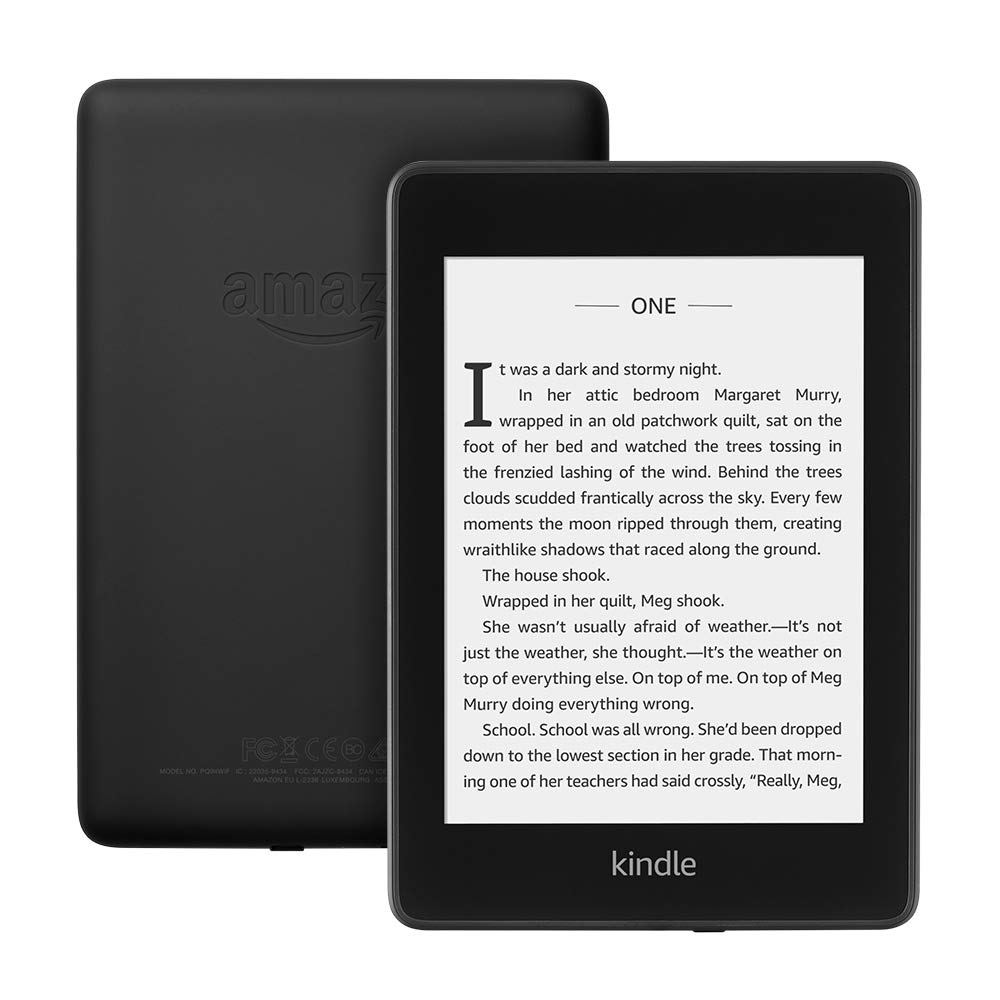




To read eBooks, I think Kindle Paperwhite E-reader is the best!
Kindle is the best tablet for reading ebooks I think, very comfortable to reading ebooks with it. I appreciate you spending some time and energy to put this informative article together.
Like Kindle!! Great article post. Really thank you! Really Cool.
I like Amazon all new Kindle, very comfortable.