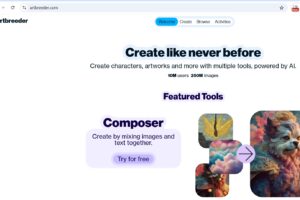If you’re looking for AI tools that can turn text into natural-sounding speech, you’re in the right place! In this article, I’ll introduce you to two free text-to-speech (TTS) AI tools that are perfect for creating professional product promotion videos in English or other languages. Both tools allow you to download audio files in MP3 format, making them especially useful for video editing and other creative projects. Let’s explore why these tools are a game-changer for professionals in cross-border trade and global marketing.
1. TTSMaker (VPN Required)
TTSMaker is a robust text-to-speech tool with a user-friendly interface. After trying multiple TTS tools, I found TTSMaker to be one of the best free options for creating high-quality speech audio from text. You can use it online without the hassle of installing additional software, which is perfect for keeping your computer clutter-free.
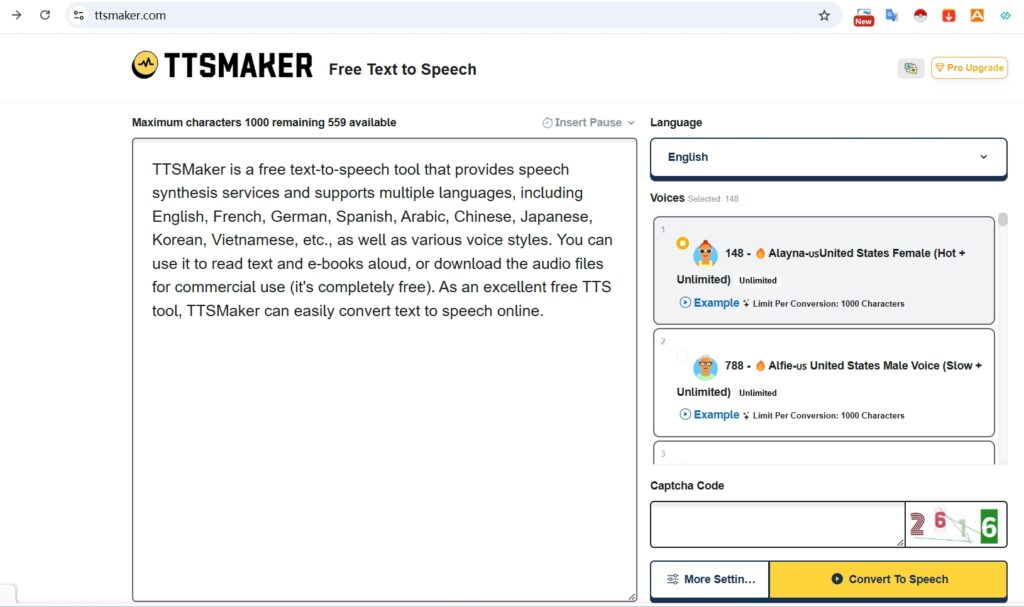
Key Features of TTSMaker:
- Free and No Registration Required: Start using it immediately without any signup process.
- Supports Over 50 Languages: Includes popular options like English, French, German, Spanish, Arabic, Japanese, and Korean, making it ideal for creating multilingual promotional videos.
- Diverse Voice Styles: Choose from a variety of voice styles and tones to match your video’s tone and purpose.
- Advanced Settings: Customize speed, pitch, and volume to achieve the perfect sound.
- Commercial Use Allowed: The generated voice files come with 100% commercial rights, letting you use them for any legal purpose without concerns about copyright.
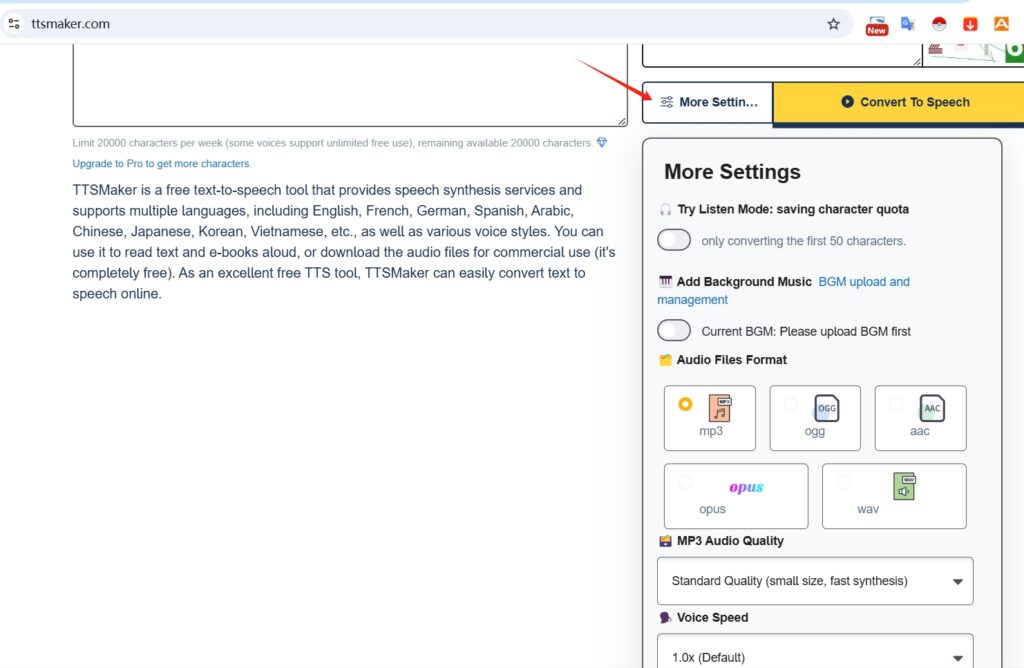
How to Use TTSMaker:
- Copy your text into the text box and select the desired language.
- Choose from various voice options. You can preview each voice with the “Example” button to find the perfect fit.
- Adjust settings like tone and speed, then click “Convert to Voice.” After completing the CAPTCHA verification, the audio will be generated.
- If satisfied, download the MP3 file directly to your computer. Adjust settings if needed and re-convert.
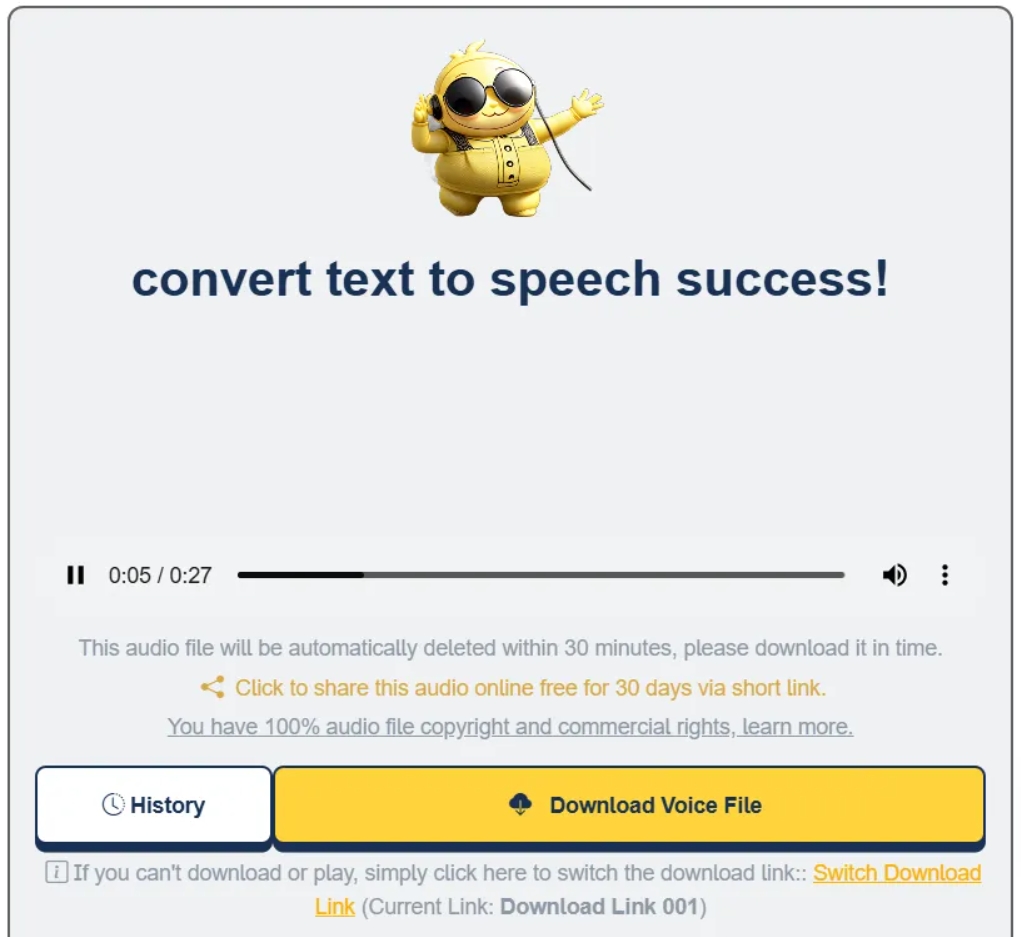
2. D1Tools TTS (VPN Required)
This is another free, high-quality TTS tool I recently discovered, reportedly developed by an independent developer in Guangdong, China. The interface is simple yet powerful, making it highly accessible for first-time users.
Unique Features of D1Tools TTS:
- Subtitle File Downloads: In addition to MP3 audio, you can download subtitle files (VTT/SRT), a fantastic feature for video creators.
- Rich Voice Options: Supports multiple languages, voice types, and speed adjustments, similar to TTSMaker.
- No Registration Needed: Just paste your text and start creating.
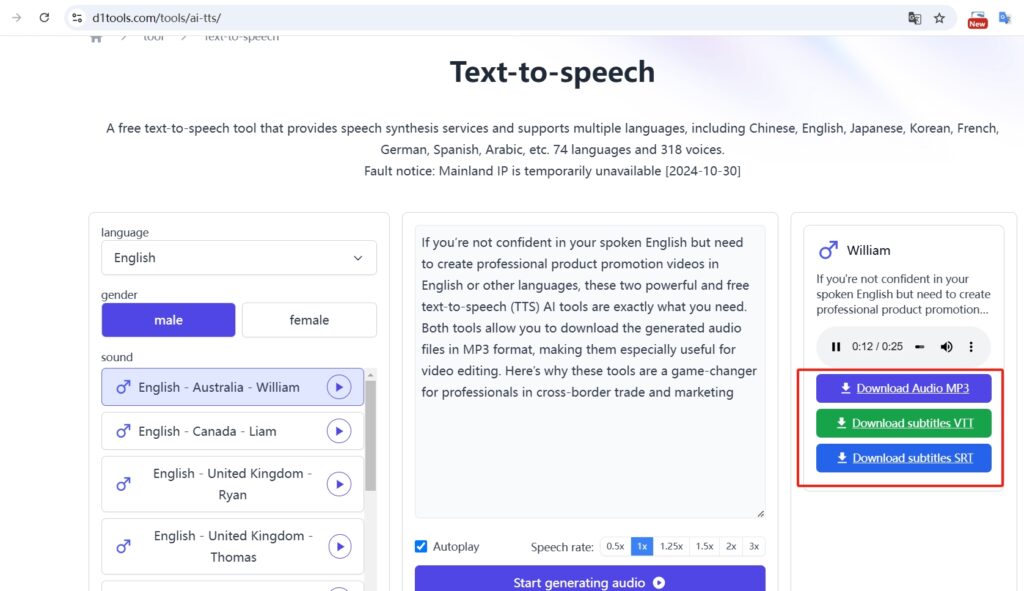
How to Use D1Tools TTS:
- Paste your text into the center text box.
- Select the language, voice, and speed.
- Click “Generate Audio,” then download the MP3 file and subtitles if needed.
Applications of Text to Speech AI Tools
The high-quality output of these TTS tools makes them versatile productivity enhancers:
- Video Narration: Add natural-sounding voiceovers to your promotional videos for platforms like YouTube, TikTok, or LinkedIn.
- Audiobooks: Create engaging audiobooks with lifelike narration that immerses your listeners.
- Announcements and Notifications: Generate professional-grade voiceovers for announcements, ads, or device prompts.
- Global Marketing: Leverage their multilingual capabilities to produce authentic audio content for international markets.
- Language Learning: Use them to create listening materials to improve language skills with native-like pronunciation.
Both TTSMaker and D1Tools TTS are completely free, incredibly easy to use, and highly versatile. Whether you’re producing promotional videos, creating captivating audiobooks, or targeting new international markets, these tools empower you to achieve your goals with high-quality, professional voiceovers.