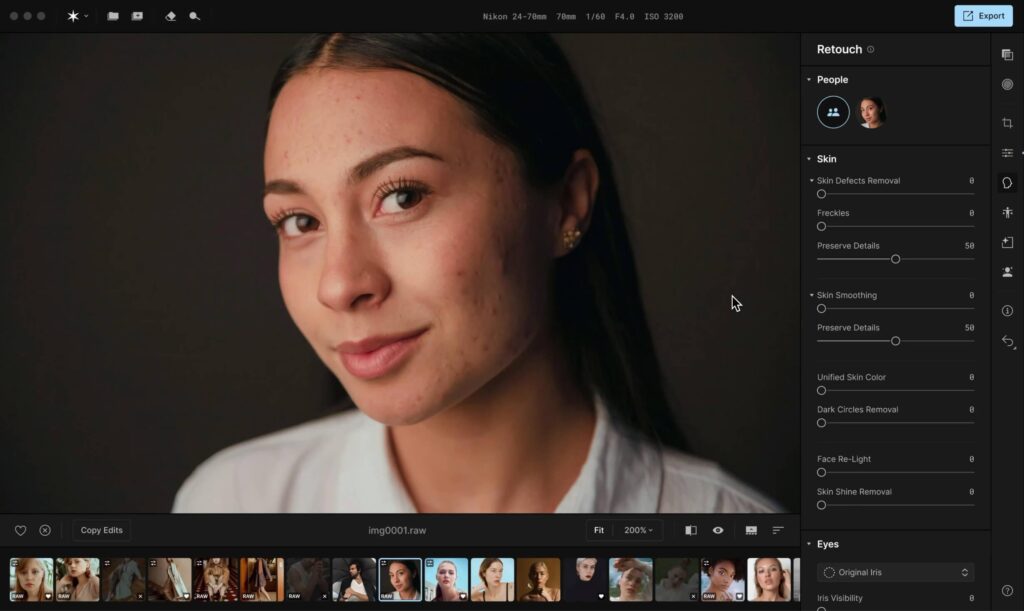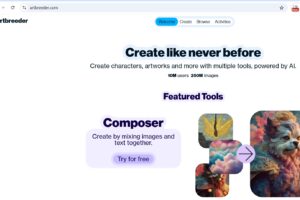Skylum’s Aperty is an AI-powered portrait editing software designed to streamline and enhance the process of retouching photographs. Launched on November 7, 2024, Aperty offers a suite of advanced features tailored for professional photographers seeking efficient and high-quality results.
Key Features of Skylum Aperty:
- Face Mesh Technology
Aperty uses next-generation technology, mapping up to 4,000 dots per face—over 20 times more than conventional photo editors. This ensures precise, dimensionally accurate edits for every portrait. - Face and Body Segmentation
The software identifies up to 30 distinct facial and body regions, enabling detailed and targeted adjustments for reshaping and retouching.
- Skin Smoothing and Blemish Removal
Ideal for fashion and wedding photography, this feature smooths skin textures while preserving natural tones and details, effectively removing imperfections without compromising realism. - Skin Color Correction
Achieve perfect skin tones with an intuitive slider that adjusts red and green hues. This tool corrects redness and color casts caused by poor lighting or shadows, delivering flawless results. - Studio Light Simulation
Create customized lighting setups with up to five adjustable light sources. This feature allows you to add artificial lighting and textures during post-production, offering full creative control over the scene. - Makeup Application
Add professional-grade blush, contour, highlights, and eyeliner with precise control over tone, intensity, and blending. Aperty’s advanced segmentation ensures flawless application. - Reshape Tools
Refine facial and body features with ease, making subtle enhancements or dramatic transformations to areas such as the face, eyes, nose, mouth, and body—all while maintaining natural aesthetics. - Batch Processing
Save time with batch editing by applying adjustments from a single image to an entire photoshoot, ensuring consistency and efficiency across large projects. - Creative Enhancements
Explore artistic effects with tools like Portrait Bokeh for background blur, LUTs for color grading, Film Grain for a vintage aesthetic, Vignette for focused compositions, and High Key for a soft glow.
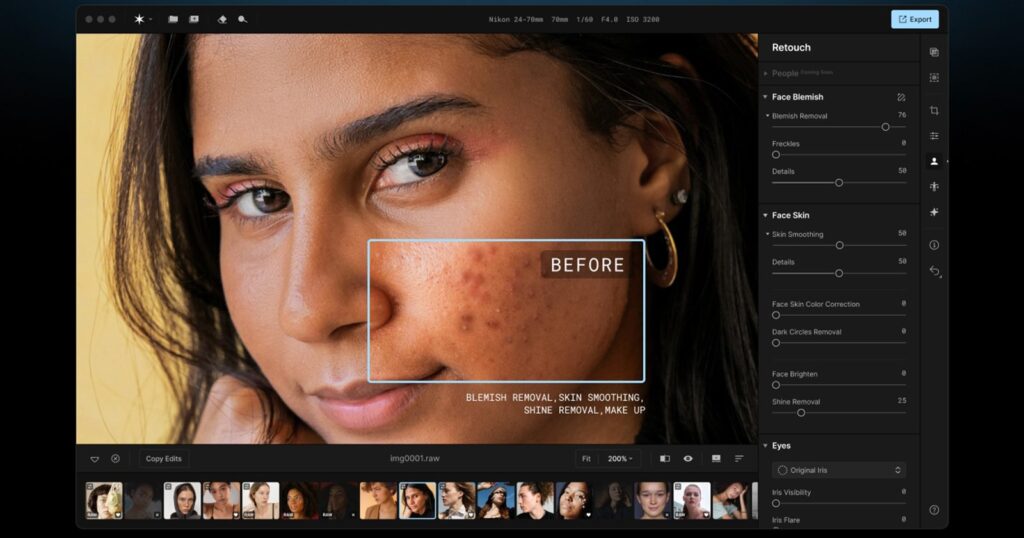
Versatile Workflow Integration
Aperty can be used as a standalone application or as a plugin for popular software like Lightroom and Photoshop, offering seamless integration into existing workflows. Its AI-powered tools are designed for subtle, natural results, making it a go-to solution for photographers looking to elevate their portrait editing.
With its powerful features and innovative technology, Skylum Aperty sets a new benchmark in portrait editing software. Whether you’re working on a single image or an entire series, Aperty delivers unmatched precision and efficiency.
Is Skylum Aperty availabe free trial and its price?
As of now, Skylum Aperty does not offer a free trial. However, Skylum provides a 14-day money-back guarantee after purchase, allowing you to try the software risk-free.
Pricing Options:
- Monthly Subscription: $29.95 (€26.95) per month.
- Annual Subscription: $299 (€269) per year.
Each plan includes the latest version of Aperty, 24/7 technical support, and activation on up to two devices.
For more details or to make a purchase, visit Skylum’s official website.
Pros of Skylum Aperty
- Advanced AI Technology
Aperty’s Face Mesh Technology and detailed face/body segmentation allow for highly precise and natural edits, setting it apart from many competitors. - Streamlined Workflow
Features like batch processing save significant time for professional photographers handling large projects, ensuring consistency across multiple images. - Comprehensive Skin Retouching Tools
Skin smoothing, blemish removal, and color correction tools maintain natural skin tones while addressing imperfections seamlessly. - Creative Control
Tools like Studio Light and creative effects (e.g., Portrait Bokeh, LUTs, Film Grain) enable users to craft artistic and professional-grade edits with ease. - Flexible Usage
Aperty functions as both a standalone application and a plugin for popular tools like Lightroom and Photoshop, integrating smoothly into existing workflows. - User-Friendly Interface
The intuitive design and straightforward tools make Aperty accessible to photographers of varying skill levels, from beginners to seasoned professionals. - Efficient Makeup Application
Built-in AI ensures precise application of blush, contour, eyeliner, and other makeup elements, reducing the need for manual adjustments. - Realistic Reshaping
Reshape tools provide subtle yet impactful control over facial and body features, avoiding an overly edited look.
Cons of Skylum Aperty
- High System Requirements
The advanced AI features and Face Mesh Technology may require a powerful computer to run smoothly, potentially limiting accessibility for users with older hardware. - Limited Non-Portrait Features
While excellent for portrait editing, Aperty may lack advanced tools for other photography genres, such as landscapes or product photography. - Subscription or Cost Model
Depending on its pricing structure, Aperty could be considered expensive for casual or hobbyist photographers compared to more general-purpose photo editors. - Learning Curve for Advanced Features
While the interface is user-friendly, mastering tools like Studio Light or LUTs might take some time for less experienced users. - Plugin Dependency
Although it integrates with Lightroom and Photoshop, users who rely heavily on those platforms may find themselves alternating frequently between software, which could disrupt workflow continuity. - AI Limitations
As with any AI tool, there’s a chance of over-automation leading to less control over fine details, which might not satisfy professionals who prefer manual precision.
Ideal for:
Professional photographers, wedding and portrait specialists, and creatives who need efficient and high-quality retouching solutions.
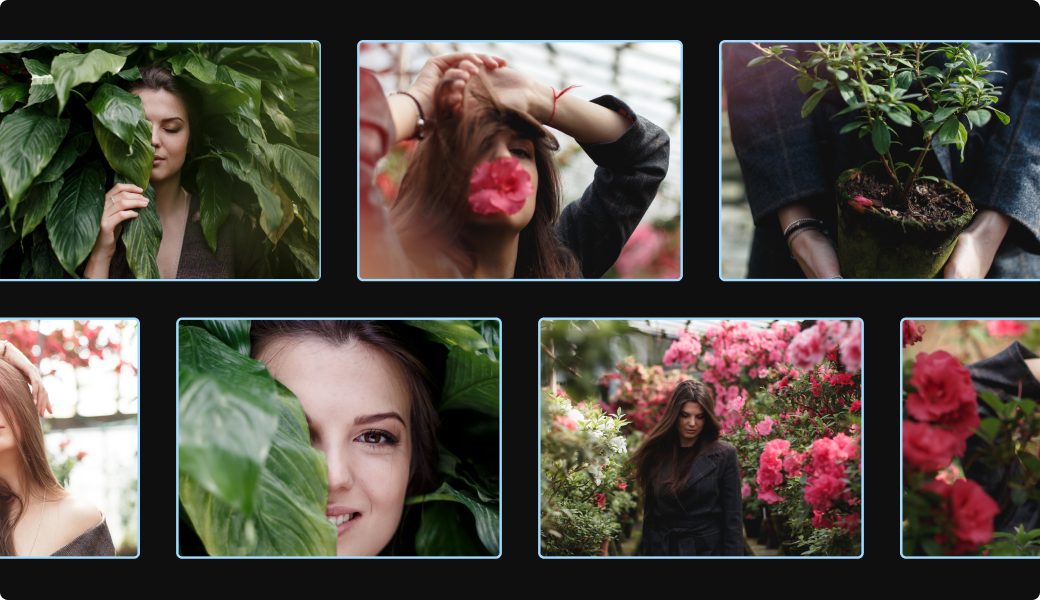
May not suit:
Casual users, non-portrait photographers, or those looking for an all-in-one editor with broader capabilities beyond portrait work.
Conclusion
Skylum Aperty is an excellent choice for photographers seeking a user-friendly platform tailored for professional portfolios and client interactions. However, its value depends on how well it aligns with your workflow, budget, and specific needs. For those deeply integrated into the Skylum ecosystem, it’s a natural fit. For others, exploring alternatives might be worthwhile.