Your phone is one of your most primary data sources. dr.fone, a phone recovery software and data management platform for iOS and Android devices is what you need to store, organize and process your data efficiently.
Every day, you’re using your phone to capture, create or process data. From random selfie clicks to videos, from thousands of songs to important documents – most of us are a 100% on our phones for our day to day data needs.
For a second, imagine if you accidentally lost your data? If while changing phones, you lost your pictures or your documents? For many of us, this is almost a disaster – losing our messages or media files. This is the reason why you need an efficient phone recovery software which dr.fone promises to be.
So how well does dr.fone work and does it perform up to the mark? Let’s dig into this phone recovery software review and find out about dr.fone!
What is dr.fone?
dr.fone, a product of WonderShare (the maker of Filmora and many other popular apps), is a toolkit that lets you repair your phone iOS, erase data permanently, copy data from other phones, and backup or restore your phone data – among many other functionalities.
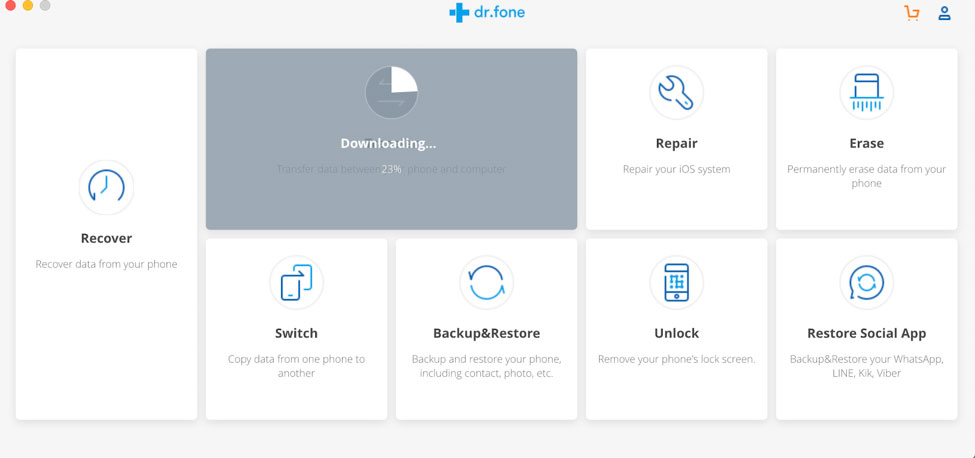
In our research for this phone recovery software review, we saw a number of positive testimonials of the software. There are also a number of dr.fone reviews that claim dr.fone as the best data recovery software for mobile phone, that is able to recover almost all data types. Be it messages, contacts, photos, videos, notes or app data, you can recover most of the content from your iOS and Android devices.
You can use the dr.fone to recover data that was lost due to accidental deletion, damaged device or upgrade mishaps. You can also use the phone recovery software to recover your device from Looping recovery mode or from Apple’s White Screen of Death.
dr.fone, can recover data from all Apple devices and phones including the iPhone 4S and iPhone 3GS. So whether you have an old device or the latest one, you can use the software to recover your lost data. You can check the list of supported device on Wondershare to find out if your device is compatible. It is also fully compatible with the latest iOS 12 and iTunes 12.7.
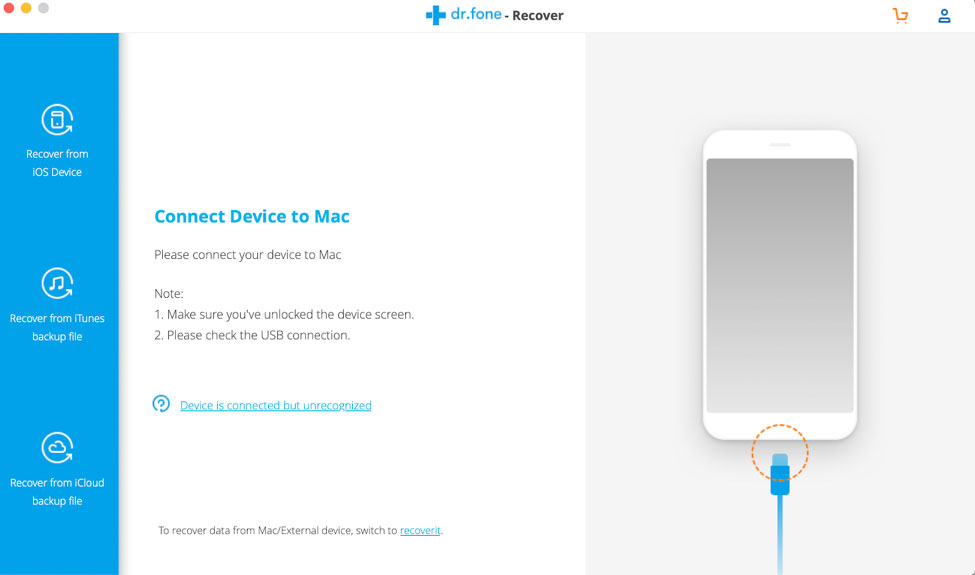
Unlike other software with limited recovery functionality, dr.fone lets you recover lost contacts, calendars, call history, bookmarks, voicemails, voice memos and even your WhatsApp history. You can recover literally any data you’ve lost with dr.fone.
Is dr.fone Free?
dr.fone isn’t free. This Wondershare dr.fone review is done using the trial version. You can download the trial version and check out some of its basic functionalities. Of course, there will be limitations in the trial version, but you’ll have an overall idea of whether you want to buy the complete version.
dr.fone comes in three bundles which you can choose to buy for Mac or Windows. The pricing below are lifetime licenses for Mac.
Full Toolkit works for both Android and iOS = $149.95
iOS Only Toolkit = $139.95
Android Only Toolkit = $59.95
Although the prices may seem exorbitant, the toolkit lets you do some powerful things that is otherwise impossible to do on a phone. You can recover files from iTunes as well as iCloud, you can unlock the screen from your iOS, whether you remember the password or not. You can also repair OS issues such as boot loops, screen of deaths etc. You can also backup all your social app data using the software.
If you happen to own both iOS and Android devices, then the full toolkit is a great lifetime investment.
Is dr.fone Safe?
Yes, in our dr.fone review, we found the software to be safe. We tested it on an Android device, using a Mac and it was quite simple to install and use. It was also scanned by Avast Antivirus for Mac and we found it safe to use. It’s also safe to use the Data Recovery module and other functions on your phone.
What Can You Do with dr.fone?
Plenty of things! dr.fone is a powerhouse for your phone’s data recovery and data management. Not only does it work on your phone, but on ALL iOS and Android devices. Be it your iPad or your Android tablet, the iPod or the iPhone, it works on all devices.
Let’s take a look at some of the main functions of dr.fone.
- Recover Data: One of the primary purposes of dr.fone is to recover lost data. To start, connect your phone to your device via a USB connection. Once done, you can use the Recover option to start the recovering process.You will be prompted to choose your recovery options – from three options; the iOS device, the iTunes backup file and the iCloud backup file. On selecting these, you will then be asked to select the type of data you want to restore. You can recover messages and attachments from WhatsApp and Viber, you can recover call history, calendar and reminder data etc. Once you make the selection, click Start and the system will begin scanning your phone.
- Transfer Data: Want to transfer data between your phone and computer? You can do that easily with dr.fone’s transfer option that lets you transfer music, videos, photos, apps and all kinds of files from your phone to your computer and vice versa.
- Repair iOS: If by a stroke of bad luck, you happen to have an iOS crash, you can use dr.fone to repair your device to normal operation from common issues such as being stuck at Apple logo, recovery mode loop, black screen and others. The repairs itself do not cause any data loss.
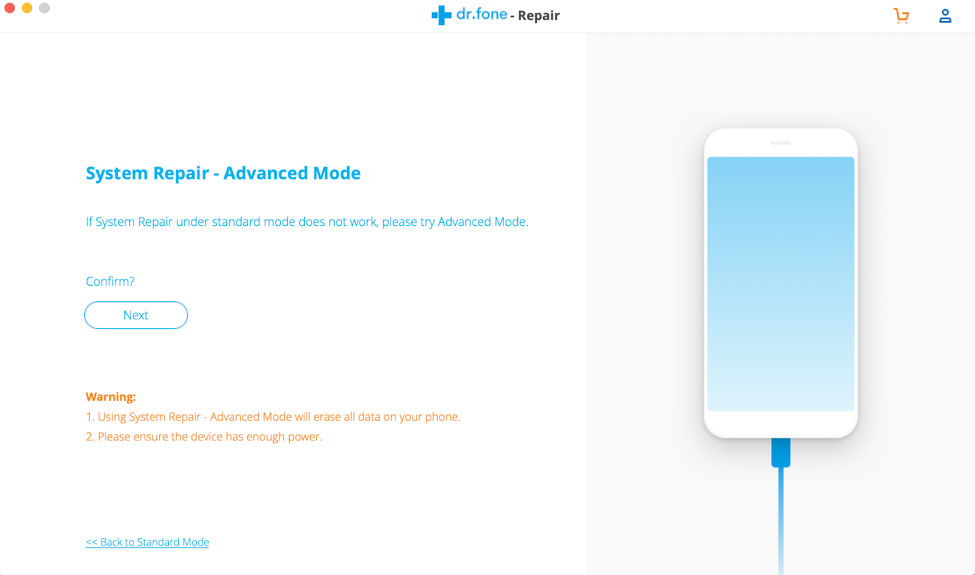
After running the repair though, your iOS will update to the latest version. You also have the option of using the advance repair mode if the standard mode doesn’t work. Be warned though, advanced repair mode will erase all data on your phone.
- Erase: You can use this option to permanently delete all of your data, such that no data recovery software can recover them.
- Switch: You can copy data from one phone to another. You’ll need to connect to the internet to download this feature.
- Backup and Restore: You can use this option to backup all your data from your iOS device and then export that data to your computer.
- Unlock: This is not a very ‘ethical’ feature, but it lets you remove the lock screen whether or not you remember the password. This feature however, works only on selected Samsung devices and not on all phones.
- Restore Social App Data: You can use this option to restore all your social messenger data and chats. It’s a good way to store all your communication in one place.
Is dr.fone Worth It?
We ran a small test to answer this question – but we ran into some very basic hurdles that affected our perception of dr.fone.
A Note 8 connected to a MacBook Pro 2017 was used for this test. The Android version of the software was downloaded for this purpose. There are two versions posted on the website – one for Android and one for iOS.
On connecting the phone, the Transfer Files mode was enabled. dr.fone was unable to recognize a connected device when the data recovery mode was selected. However, when Transfer File mode was selected, the software required turning on Developer Mode in the phone settings in order to transfer files.
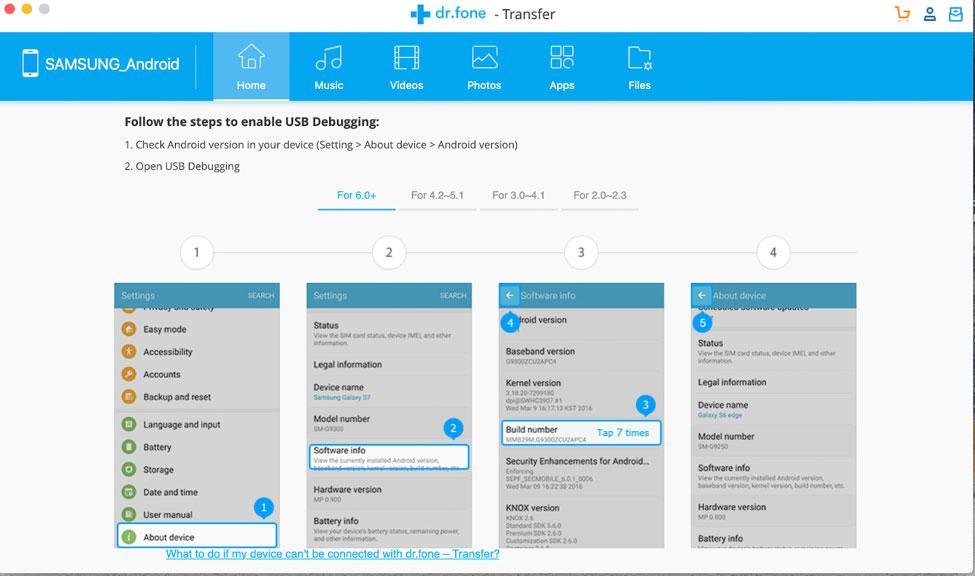
The software was then tested on an Android phone over a Windows laptop, however, the same problem was encountered. It was not able to detect the phone unless you went into developer mode.
Finally, the software was tested over an iPhone connected to a Mac device. It worked fine, but it wasn’t able to recover a few jpeg files that were removed from the iPhone. It was able to recover files that were stored in the temporary files of the phone but it was unable to recover files that were permanently deleted.
With these multiple tests, we were able to understand that dr.fone works well as a transfer file, option and backing up and restoring data. We weren’t able to test the other functionalities as those weren’t our primary target. For data recovery though, it was unable to recover jpeg images. For those that it did recover from the phone’s temporary folder, the sizes and quality were significantly reduced.
dr.fone may be worth it, but you will have to decide for yourself if you’re willing to go the extra mile in testing the different functionalities. On the other hand, if you have an Android phone, it may be difficult to set the software unless you go into developer mode.
Here are some pros and cons of dr.fone:
Pros:
> Multiple functionalities allowing you to do a range of things
> Different versions available for iOS, Android, Mac and Windows
> Easy-to-use interface and ideal for non-tech savvy people
> Works well with iOS devices and systems
Cons:
> Requires going into developer mode for Android phones
> Does not recover permanently deleted data from iOS
> Expensive pricing if it is not able to recover deleted items
As with all software, it is up to the needs of the user to decide whether the software is worth it. This is why, using the trial option, you can determine if you want to purchase dr.fone.
Final Thoughts
In this Wondershare dr.fone review, we found that the software truly does offer a large variety of functionality and options. A number of people who use dr.fone recommend it primarily for its backup and data management abilities. Although data recovery is its main offer, dr.fone is best for data management. It does not recover permanently deleted images, but it can recover chats and messages that may be stored in temporary folders of your phone. If you’re an Android user though, the experience is not as seamless as with iOS devices.
In conclusion, we recommend dr.fone as a data management tool if you need a platform that can organize all the data on your phone.
>>Get dr.fone to have a try now<<


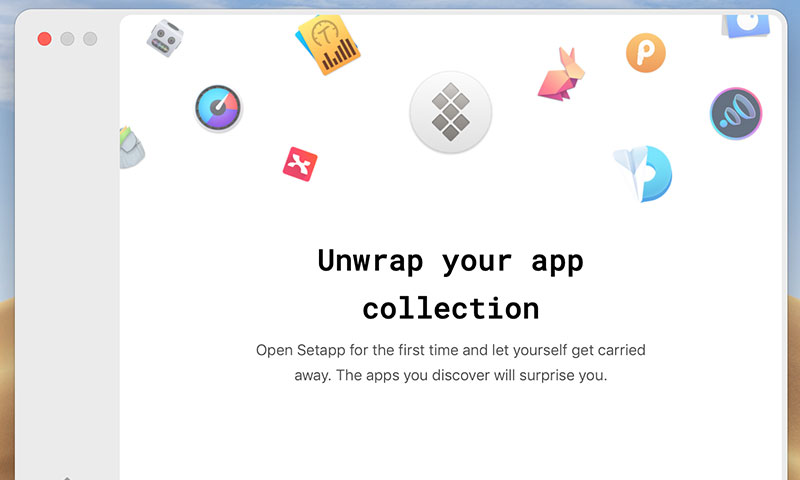
Thanks this was a very informative Dr Fone article! I’ll go ahead and give it a try 🙂