Although our cameras these days capture phenomenal images, we still need to perform some basic editing and retouches to bring our pictures to life. A more dramatic color tone, a few effects to give a vintage or modern look to our pictures and so on.
There are plenty of photo-editing apps and programs with advanced features to edit our pictures, however, the problem to that is we have to spend a significant amount of time doing everything manually. For beginners who are not aware of the right tone, color or feature adjustment, it can become quite exhausting to edit multiple pictures. You need a solution that is quick, automated and delivers the quality you’re not able to achieve manually.
So does a perfect, automated solution or program exists? Yes, it’s the Photolemur program which uses AI technology to automatically adjust your photos and give it a beautiful finish.
Here’s our quick review of the Photolemur app.
Photolemur 3 Review: The Good
Let’s start with the program’s most powerful features and whether it’s worth the $35 price tag (it’s $28 after apply coupon code “MACLIBS“)!
Power-Packed Features
There are similar apps out there that use AI technology to fix images, however, they often have limited features and functionality. Photolemur, however, is power-packed. The moment you upload a picture, the app analyzes all kinds of essential elements such as light, exposure, skyline, haze, poor lighting and a lot more. Once it analyzes the problems with the picture, it proceeds to fix the issues automatically. If you have pictures with poor lighting or exposure problems, the app will make it visibly better. There are plenty of other behind-the-scenes optimization the program performs that you may not see in the front-end. From lens correction to RAW image optimization, the app adjusts the image and applies the fixes within a matter of seconds.
The analysis phase when you upload a picture
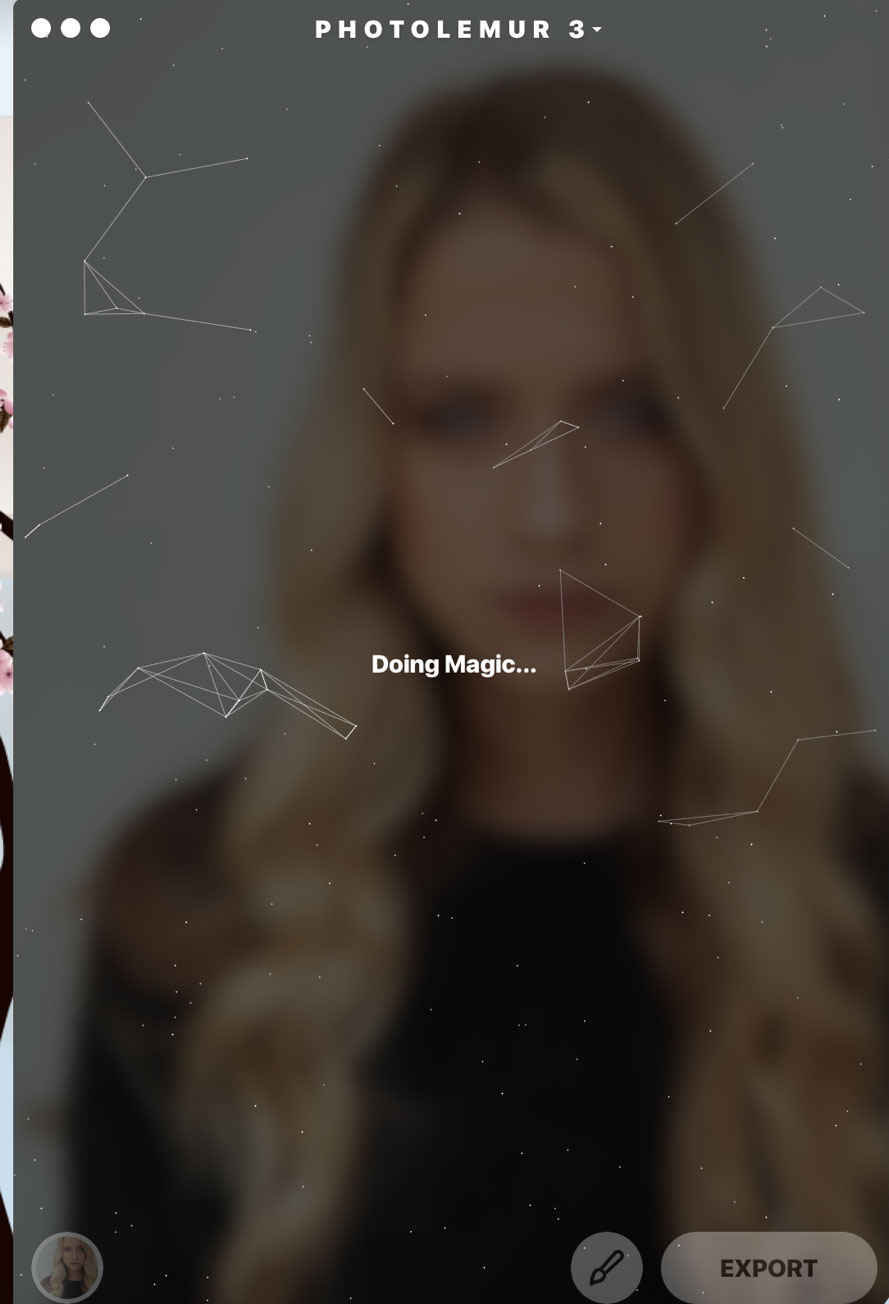
Here’s a sample of a stock picture. Note though that stock pictures are already edited significantly, yet as it was run through the app, a slight alteration was made.
Alteration to the lightning has been made by the app.

Face Enhancement Feature:
This is a cool feature for people who want to enhance their facial features. According to the website, the face enhancement feature removes blemishes and any other defects but when we ran the picture through the app, it seems to do a little remove and more in adjusting the lightning. There was a little difference with the original picture. If you’re hoping it will completely remove freckles or dark spots, you might be disappointed.

After using the facial enhancement features
The facial enhancement feature also has the eyes enlargement feature that helps enlarge your eyes a bit to give it a more dramatic effect. When we ran the picture below through the program, the eyes were enlarged a bit indeed compared to the original one.
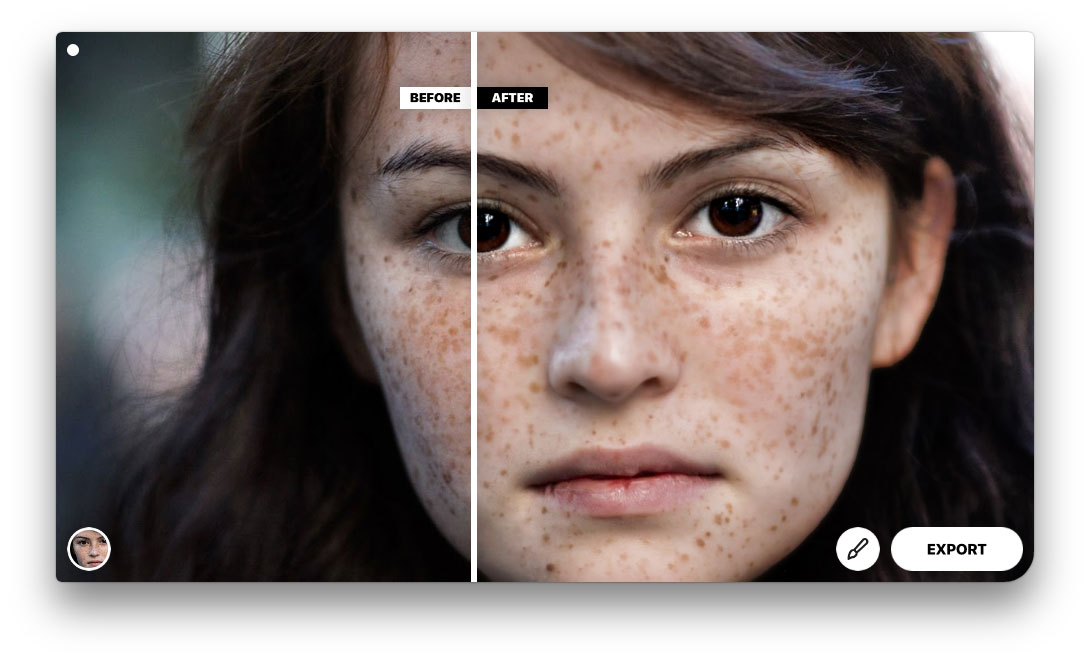
Using the eyes enlargement feature
Plenty of Styles to Choose From
Want a more dramatic touch to your pictures? Or simply a vintage touch? Or to have a modern feel? The app has six default styles, but if you want more options, you’ll need to buy the styles available on the website. There are only three additional styles that sell for $12/style. Here’s one of the default style that we used.

Six default styles

Using the Apollo style
Optimizing More than One Image
You can optimize more than one image by selecting multiple images and the app will automatically adjust the images simultaneously. You can also choose to apply the settings of one image on all the other images.
Photolemur 3 Review: The Bad
It’s always important to remember that there is no perfect software or program out there. The Photolemur is an automated, AI-based app that is great for people who want to quickly edit their photos without going through the manual process. While it is feature-packed, it does not offer the same results like a professional photo editing software. Here are some things we don’t like about the Photolemur.
Downloading and Installing
The program is quite heavy at 366MB and took at least 2 minutes to copy from the download folder to the Application folder on the MacBook Pro 2017. The exe. setup was for 156MB so make sure you have a strong internet when downloading this program. It does eat up significant resources so it’s recommended you don’t attempt to use other programs while using this program.
Results are not Significantly Different
We tried portrait images using the app program and the results are not significantly different. We also tried a raw landscape image with no prior editing done and the results were not too obviously different from the building itself – the skyline, however, was given a dramatic touch.

A raw image run through the program

The same image using the Apollo style (as in the portrait above)
Limited Styles
There are just six styles to choose from which is quite less compared to other programs. If you’re looking for multiple style options, you may be disappointed. We used a paid version, but even with the paid, you get just six styles to choose from. The marketplace only has three additional styles that are quite expensive at $12/style. That being said, the styles are more than just filters – they are created using the right lighting effects, exposure, tones and many more. When you use the styles, you don’t have to do any other editing.
Inability to Edit Multiple Photos
This may not be a bad thing considering that the program is designed to give each photo due attention, but if you want to apply the settings of one image on another, you can’t do so without making the same changes on all images. So if you want ten photos to have the Apollo effect, you’ll have to work on each one of them. It’s not efficient if you have a large picture library and wish for them to have different look and feel.
Who is Photolemur Software For?
Whether you’re a beginner or a professional photographer, you can use the Photolemur to automatically enhance your pictures in one go. If you’re looking for a more detailed or optimized option, this isn’t the software for you.
Our Verdict
For $35 (you can apply the promo code “MACLIBS”, and get it at $28), the software is perfect if you want to create dramatic pictures, but we still had to use other image editing programs to remove blemishes, lighten or darken images, set contrast etc. If you’re satisfied with automated editing of images quick and effortlessly, get the Photolemur and run your images through it. Do understand though that the program is AI-based and is meant to optimize your images after detecting all imperfections so you don’t have to do the work by yourself. Since it’s automated, it’s not going to have all the manual options that other programs may have.

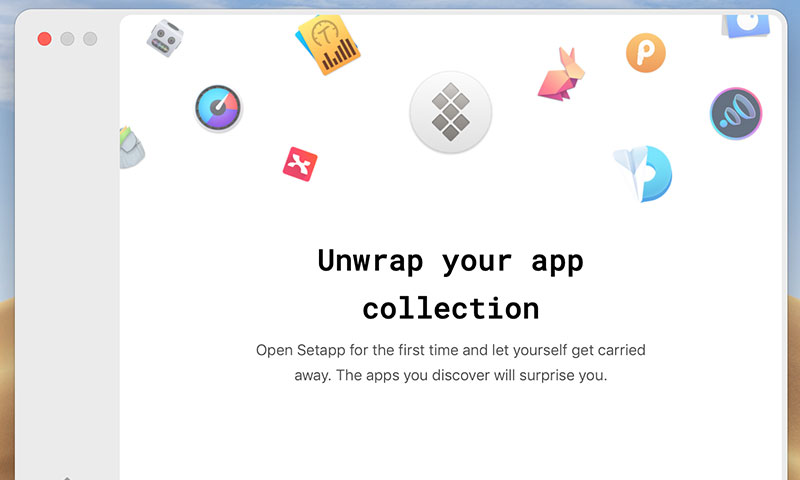
Works, but would like it can do more…
Thanks for the review, I decided to get it have a try.